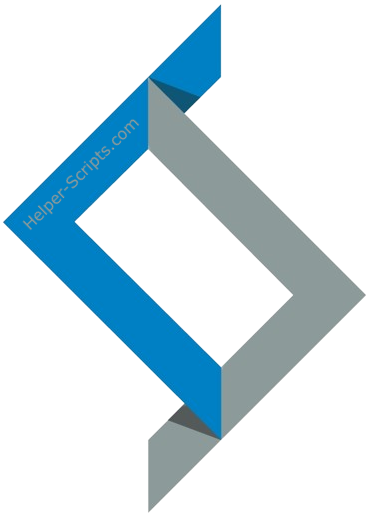| .github | ||
| ct | ||
| install | ||
| misc | ||
| turnkey | ||
| vm | ||
| CHANGELOG.md | ||
| CODE-AUDIT.md | ||
| LICENSE | ||
| README.md | ||
| USER_SUBMITTED_GUIDES.md | ||
Proxmox VE Helper-Scripts: A Community Legacy
Dear Community,
In agreement with tteck and Community-Scripts, this project has now transitioned into a community-driven effort. We aim to continue his work, building on the foundation he laid to support Proxmox users worldwide.
tteck, whose contribution has been invaluable, shared recently that he is now in hospice care. His scripts have empowered thousands, and we honor his legacy by carrying this project forward with the same passion and commitment. We’re deeply grateful for his vision, which made Proxmox accessible to so many.
To tteck: Your impact will be felt in this community for years to come. We thank you for everything.
Warm regards,
The Community
Website (tteck) | Ko-Fi (for tteck) | Contribute | Guides | Changelog
This community-managed project continues tteck’s original vision of simplifying Proxmox VE setup. The scripts allow users to create Linux containers or virtual machines interactively, with options for both simple and advanced configurations. While the basic setup adheres to default settings, the advanced setup offers extensive customization options for specific needs.
All configuration choices are displayed in a dialog box, where users can select their preferences. The script then validates these inputs to generate a final configuration for the container or virtual machine.
Please exercise caution and thoroughly review scripts and automation tasks from external sources. Read more
Note on the Transition:
This project is now maintained by the community in memory of tteck’s invaluable contribution. His dedication transformed the Proxmox experience for countless users, and we’re committed to continuing his work with the same dedication.